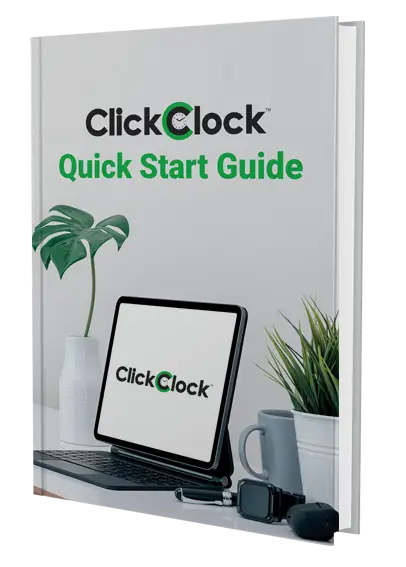Nearly every business and industry requires wireless barcode scanners, whether it is to track vital assets, point of sale systems, or manage inventory. Using barcodes helps eliminate the need to have manual data entry.
Wireless barcode scanners work similarly to corded scanners, but they use Bluetooth to directly communicate with your mobile device or an accompanying base station. At ASP Microcomputers, we have different Bluetooth barcode scanners available. Contact us today on 1800 061 642 to learn more.
Showing all 6 results
Benefits Of Using Bluetooth Barcode Scanners
Bluetooth barcode scanners offer multiple advantages to both employees and employers. They can allow you to enter data much faster and more accurately, increasing productivity and efficiency in your business. Here are the benefits of using Bluetooth barcode scanners:
1. High portability: Bluetooth barcode scanners are pretty flexible, allowing you full range scanning. They are cordless barcode scanners, meaning you can quickly move your scanner to the inventory instead of hauling the inventory to and from the scanner. For instance, a 2D Bluetooth barcode scanner can read barcodes from up to one metre away.
2. Enhance safety: A Bluetooth barcode scanner enhances safety in your work environment. They do not have power cords, which increases safety, especially in a warehouse where many individuals and equipment are constantly moving around.
3. Increased durability: Bluetooth scanners are built to last as they are typically used in environments where you need to move around to collect data. These scanners are usually tested to confirm that they can withstand drops on different hard surfaces like concrete floors.
4. Cost savings: Bluetooth barcode scanners can improve productivity and work efficiently, significantly minimising your labour costs and improving your bottom line. Your employees can go where the products are stored and quickly scan them, finishing the job faster than they would if they brought them to a centralised location.
Australia’s Best Wireless Bluetooth Barcode Scanners
ASP has different wireless Bluetooth barcode scanners you can select for your business, allowing you to manage your inventory wirelessly and much more efficiently. Contact us, and we will go over your specific needs and offer you the best wireless Bluetooth barcode scanners based on your requirements.
Bluetooth barcode scanners give you the freedom to scan and collect data anywhere and anytime, without restrictions on cable length.
Bluetooth Barcode Scanners FAQs
How do you use a barcode scanner with Bluetooth?
You have to ensure that the Bluetooth on your PC is activated, then set your Bluetooth barcode scanner into pairing mode. Once your scanner is in pairing mode, it will appear under the available Bluetooth devices list on your PC, and you can click on the name to pair. Once they are paired, you can start scanning product barcodes.
Can I use my mobile phone as a barcode scanner?
Yes, you can use your mobile device as a barcode scanner. Smart devices have image readers, which you can use to decode QR codes and barcodes. You have to download a high-quality barcode scanning app to use this feature.
If your smartphone is running the appropriate software or app, you can easily connect it to any Bluetooth enabled device and send information. Depending on the app, you may even scan your credit card details to make a payment.
What is a Bluetooth scanner?
Bluetooth scanners are electronic devices you can use to scan a barcode. Wireless Bluetooth barcode scanners typically emit a laser beam that scans a barcode and provides helpful information. Some models have a rechargeable battery, a charging cradle, and a USB cable for connectivity purposes.
Bluetooth scanners are available in different levels of ruggedness, connectivity options, and scanner types like a 2D barcode or 1D barcodes. When buying a Bluetooth scanner, ensure you choose the appropriate scanner.
Is the Bluetooth scanner safe?
Yes, the Bluetooth scanner is safe from malware. To confirm that your Bluetooth scanner is safe, you can run a test using different antivirus applications. The scanner is safe if the test file indicates there are no worms, Trojans, spyware, malware, or any other viruses.
How do I connect my Bluetooth to scan?
Before you begin the process, you need to ensure that whatever device you are pairing with supports Bluetooth. Connecting your Bluetooth scanner may vary slightly from the standard process. Press your scanner’s trigger to make it discoverable (ensure it beeps as that confirms it is in discovery mode), then look up available Bluetooth devices on your PC and pair. Once they are paired, you can start scanning products.