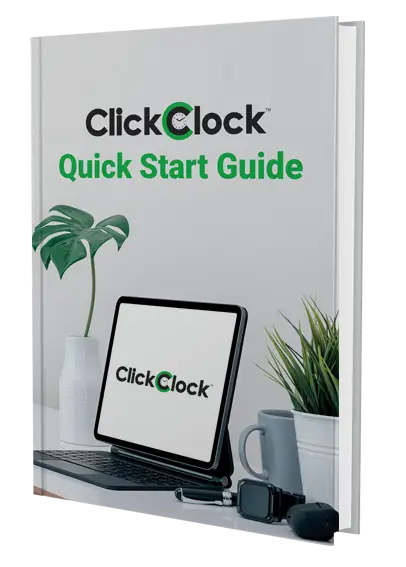Open the Borrow Assets window by clicking on the icon on the left side of the screen. Then, scan the barcode for the asset (or type in the asset barcode number, or select it from the list). A message will be displayed that the asset is on loan, and you can then click on the Return button to return the loan. See Loaning out Assets for further information.