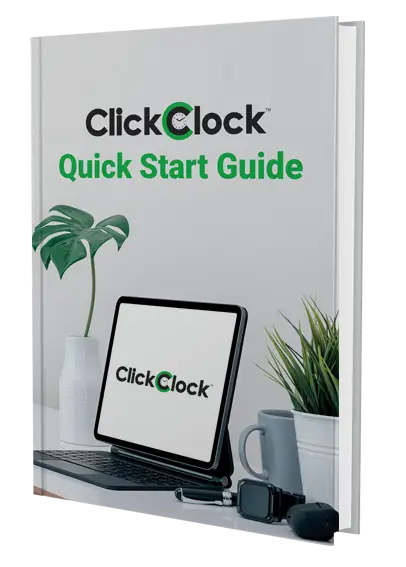To register the ASPluris service, go to the computer where the service is installed. Open a web browser (for example, Internet Explorer), then type the following URL into the address bar:
http://localhost:5171/Web/Start.aspx
Click on the Registration link at the bottom to display the ASPluris Registration Form.
To register the service, or to enter a new registration code to enable more users or different modules, you need to provide the Hardware Fingerprint and the name of the company that the service will be registered to.
This information, together with the number of users you want to have and which modules you want to use, will be used to create a Registration Code for this installation.
When you enter the Registration Name and the Registration Code into the fields at the bottom of this screen, the ASPluris Web Service will be registered and the licenced number of users and the licenced modules will be enabled.
Note that Registration Codes are specific to a particular program, the computer the program is running on, and the name the program is registered under. You cannot use a registration code on any other computer, or for any other program.
Please see the section starting on page 2 of your ASPluris Installation Manual.