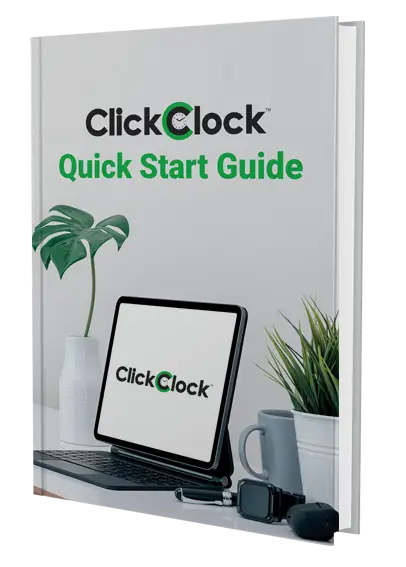You will not normally need to perform a full reset on your barcode terminal. You should contact ASP before doing so.
Resetting the terminal will definitely cause any un-submitted data to be lost, and it cannot be recovered. However, data already submitted to ASPluris will not be lost, and programs and settings that are stored in the Flash ROM should be unaffected.
Use the stylus to press the reset button on the back of the terminal. This starts the reset operation. Do not use a toothpick or pencil or other sharp object whose tip may break off the reset button.