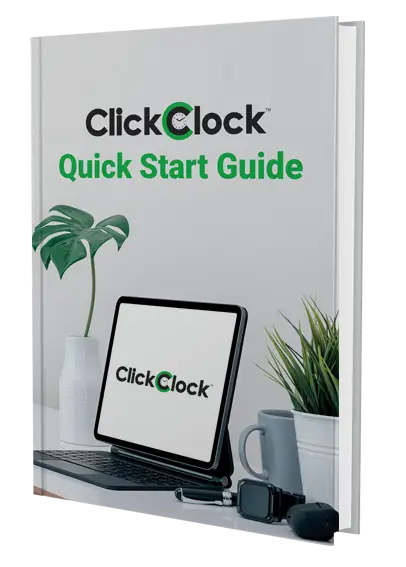The AssetTraq database can be stored on a local hard drive or on a server, as long as the PC running the AssetTraq PC program has connectivity to the database.
We do not support the AssetTraq PC Program in a Terminal Server environment. Instead, we recommend installing AssetTraq on each PC that requires access to the database, and storing the database on a server.
AssetTraq is licenced on a per PC basis, so you will need to establish how many PC’s will need to access the AssetTraq database. If there is just one user, then one licence is all that is needed. However, if the one user needs to access AssetTraq at multiple PC locations, then extra seat licences will be needed.