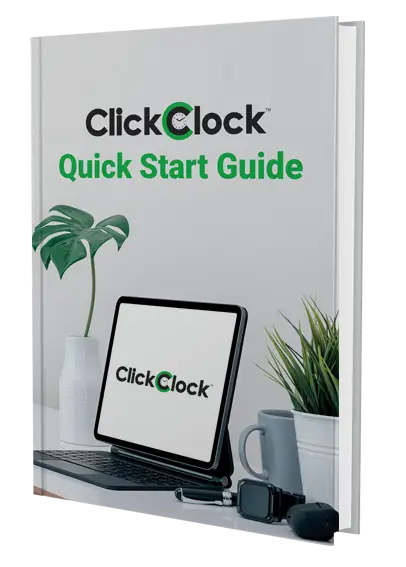To transfer an existing asset list into the AssetTraq PC program, save your assets list as a .csv format file, and then import to AssetTraq by using the Import Wizard.
To transfer data between the AssetTraq PC program and the portable barcode reader, go to the Data Transfer section of AssetTraq and follow the instructions on the screen.