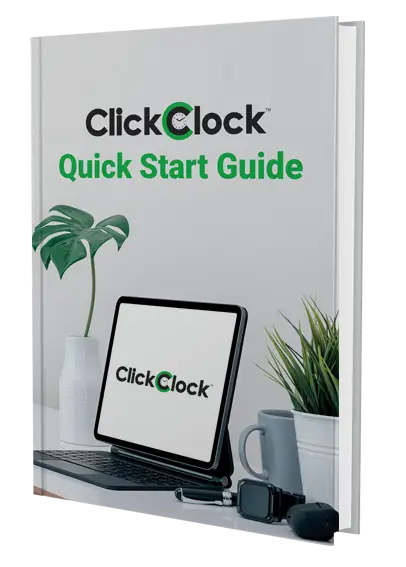Barcodes General
What barcode symbology should I use?
The best barcode to use depends greatly on how you’re intending to use it. Barcode fonts are great, but none of them are as simple to use as changing the font of a block of text in Microsoft Word.
Code 39 is probably the simplest font, but you need to add an asterisk before and after the barcode. So, to print a barcode that says 1234, you need to specify it as *1234* – the asterisks are turned into special “start and stop” characters that are needed to create a valid Code 39 barcode. If you don’t add them, what you end up with may look like a barcode, but it won’t be valid and the barcode scanner will not scan it.
Code 128 can create shorter barcodes than Code 39, but you need to add calculated check-digits into the code, so it’s not possible without some kind of helper application, or a dedicated barcode printing software package. If the correct check-digits and Code 128 specific start and stop characters (not asterisks like Code 39) are not there, the barcode will not be readable.
UPC/EAN product barcodes are also available as a font, but they’re quite like Code 128 in that they need a special start code, a special code in the middle, and a special stop code, as well as needing a calculated check-digit. Again, leave the important bits out and it won’t work.
Most other barcodes are similar, and not easy to create by hand.
If you want to occasionally make a word document with a couple of barcodes in it that you’re going to type in by hand, AND you want to print it on an A4 sheet of plain paper in a laser printer, AND you don’t need anything in the barcode other than numbers and upper case letters (no spaces or lower case letters or punctuation), then a Code 39 font is probably easiest, since all you need to do is add an asterisk at each end of the code. Sizing the font to 24-point will probably give you something readable. ASP has our own Code 39 font – Just drop us a line for more information.
If you need to print a few sticky labels, I think some of the cheap label-makers that office equipment suppliers stock have barcode capability. You need to think about the application as the durability of these labels may not be suitable – ASP can also guide you through that as well. At the other end of the scale, dedicated barcode label printers and label printing software can churn out quality labels all day long every day.
Otherwise, if you just want to contact us and let us know exactly what you want to create and where the data that you want to print is coming from, we can probably come up with something workable for you.
We’re currently writing an eguide on everything barcodes including QR Code but we hope this has assisted you for now. Please check back in a few months.
What do I need to do about ISBN-13?
For schools using ASP’s barcode scanners with SCIS, the simple answer is probably nothing at all.
What we used to call just ISBN is now called ISBN-10, and this is the 10 digit code that is printed at the top of an ISBN barcode. An example is shown on the left below.
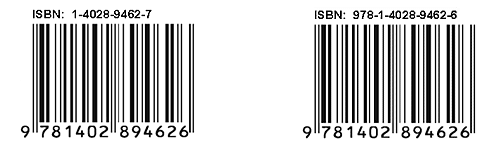
The ISBN barcode on the right above is what people are calling an ISBN-13 barcode. You’ll notice that the ISBN-13 code is exactly the same as the number underneath the barcode. And if you look even more closely, you’ll see that the only difference between the two example barcodes is what’s printed at the top.
So, as you can see, ISBN-10 and ISBN-13 are really just different ways of looking at the same thing. Every ISBN barcode with a number underneath that starts with “978” has both a 13 digit ISBN-13 code, and a 10 digit ISBN-10 code that is derived from the full 13 digit barcode number.
Barcode scanners, by default, output the 13 digit number at the bottom of an ISBN barcode. If ISBN (or SCIS) mode is turned on, the barcode scanner will translate the 13 digit number at the bottom of the barcode into the 10 digit ISBN-10 code at the top. This is how your barcode scanner is configured now.
Most likely, you only need to scan the ISBN code for use with SCIS. SCIS say that they allow either ISBN-10 and ISBN-13 codes to be used, so it really doesn’t matter if your scanner outputs the 10 digit code or the 13 digit code when the ISBN barcode is scanned.
So, you really don’t need to do anything at all about ISBN-13 – everything will work now just as it has in the past.
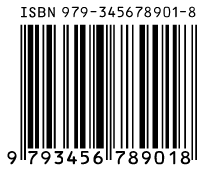
ISBN-13 example If you’re still reading, you’re probably thinking “why did they bother changing if ISBN-10 and ISBN-13 are really the same thing?”. The answer is that, sometime in the future, ISBN-13 barcodes that start with “979” (as shown on the right) will be released, and these codes do not have a 10 digit equivalent – they are 13 digit only.
The good news is that because these barcodes start with “979” instead of “978”, your barcode scanner will already read them properly by just outputting the whole 13 digit code, which is exactly what you want.
SCIS
As long as SCIS accepts both ISBN-10 and ISBN-13 codes, it really doesn’t matter whether your barcode scanner outputs 10 digits or 13 digits, which is why you probably don’t need to change anything.
Other Applications
However, at some time in the future, SCIS may change this policy. If they do, or if you use your scanner with ISBN codes and an application other than SCIS that only accepts 13 digit ISBN codes, you can easily turn off ISBN/SCIS mode.
Here’s what you need to do to configure two of our most popular scanners:
If you have an ASP Portable Barcode Reader or Z4 DataTraq, with either a wand or a Barcode Zapper, you need to press the FUNC key on the unit’s keypad. The display will then change to “Function:”. Press the 0 key then the 4 key, then press the ENTER five times until you get to the screen that says “Convert “978” EAN-13 to ISBN?”. There will be a Y or N in the upper right corner of the display – Y means ISBN mode is turned on, N means it is turned off. Press the NO key on the keypad to turn it off, then press ENTER twice more to return to the normal display.
If you have an ASP Barcode Zapper plugged directly into your computer via USB or a keyboard connection, you need to find your original manual, turn to the page entitled “ISBN (SCIS) Conversion”, and follow the instructions to disable ISBN/SCIS conversion.
If you need help reconfiguring your barcode scanner, please ring our support department (with your barcode scanner nearby!), and we’ll be pleased to help you.
What’s a barcode symbology?
Over the years a number of different types of barcodes, or “symbologies” have been developed for various applications. Each of these types has its strengths and weaknesses, and specific rules about its construction. A Barcode Decoder is programmed to “decode” these rules when it reads a barcode so that the output is the ASCII characters that the barcode symbol was intended to represent. An example is the supermarket codes called UPC in the USA, APN in Australia, JAN in Japan, and EAN in Europe. These are all numeric only codes related to each other. They allow identification of the country and manufacturer. Code 128 can represent numbers, letters, and even control characters. Code 39 can represent numbers and letters, and is common in libraries.
ASP will be happy to assist you with make the most appropriate choice of symbology.
What’s in a barcode?
Information which is encoded in its white spaces and black bars. These are decoded by a scanner’s engine or decoder according to preset rules, sent to the PC and appear as text on your screen.
How do I print my own barcodes?
You have several choices. If you need to produce runs of sticky barcode labels we recommend ASP’s Label+, a program for you for your PC that allows you print barcodes with your laser (best) or inkjet (adequate) printer. Use the program in conjunction with ASP’s range of special die-cut peel and stick label sheets.
If you need to print barcodes within documents, use one of ASP’s range TrueType Barcode Fonts.
Finally, if your needs are more “industrial”, ASP has a great range of reliable dedicated Barcode Label Printers using Thermal Transfer and Direct Thermal technology.
As ever, give us a call to discuss your application, and we’ll be happy to advise.
Check out our ‘Barcode Labels and Tags’ webpage for more information.
What’s an ISBN-13 barcode?
ISBN-13 barcodes are based on a book’s ISBN number. Found on the back of book covers or the inside cover of mass-market paperbacks, ISBN-13 barcodes are scanned at the cash register as well as at other points during distribution.
ISBN-13 barcodes will replace the older Bookland barcodes beginning January 1, 2007. Like Bookland barcodes, ISBN-13 barcodes are EAN-13 barcodes with a 5-digit supplemental code. The EAN-13 portion on the left encodes the ISBN number itself and the supplemental code on the right is used to encode the retail price.
What’s an ISBN?
Defined by ISO 2108, International Standard Book Numbers are a unique identifier assigned to each edition of every published book and book-like product. After January 1, 2007, ISBN’s will be a 13-digit number, as opposed to the older 10-digit format.
How is an ISBN-13 barcode different from a Bookland barcode?
ISBN-13 and Bookland barcodes are both used on books and look the same. The difference is the structure of the ISBN number used to make them. The older Bookland symbol was based on 10-digit ISBN numbers and always began with “978”. The newer ISBN-13 symbols are based on 13-digit ISBN’s. While they begin with “978” now, as the “978” number space is exhausted, ISBN’s beginning with “979” will be used. Important: Do not use a 979 prefix until directed to do so by an ISBN standards body.
How can ISBN-10 be converted to ISBN-13?
To convert an ISBN-10 to an ISBN-13, drop the last digit (the check digit) of the ISBN-10. The prefix “978” is added to the beginning of the now 9-digit number. The check digit is then recalculated using a mod 10 check digit routine.
Can I just add the “978” prefix to my ISBN-10 to turn it into an ISBN-13?
No. Although it is true that the ISBN-13 will be preceded by 978, the check digit (the last digit) will be dropped and another check digit will be calculated according to a new formula. This new check digit will then replace the old one.
What do publishers do with the ISBN-10s they haven’t used up by January 1, 2007?
Publishers should convert their remaining ISBN-10s to the equivalent ISBN-13 using the conversion formula.
So why the change?
This change to ISBN-13 expands the numbering capacity of the ISBN system and alleviates numbering shortages in certain areas of the world. It also aligns the book numbering system for books with the global EAN.UCC identification system used to identify most other consumer goods worldwide. The geeky answer is that ISBN-13 barcodes are now GTIN-compliant, like other items in the retail and distribution channel.
Will the barcode on the book be any different?
The barcode itself will not be different. What will change is the printing of the ISBN number right above the barcode. Both the old and new barcodes are EAN-13 symbols with a 5-digit supplemental code.
Who is affected? What has to be done?
Everyone who deals with books will be affected, including publishers, distributors, retailers, and libraries. Publishers will have to make sure that books are printed with the new ISBN-13 in the proper places on the cover, and that the barcode also has the correct ISBN printed over it.
In addition, the systems that a publisher uses will be affected; accounting, product information, production, supply systems, accounting, and contracts, for example. Similarly, retailers and trade partners will have to update all of the ISBNs stored in their databases, and may need to review their ordering systems, stock control, and accounting. Libraries will have to take into account all of the above, but will also have to keep old ISBNs on record in the event that a patron is searching for a book by ISBN-10. This means that library systems must be able to support both ISBN-10 and ISBN-13.
However, this doesn’t mean that everyone has to replace all of the old ISBNs that have already been printed with the new ISBN-13. The recommended method is to use dual numbering to facilitate the transition. This means including both the ISBN-10 and the ISBN-13 on books until January 1, 2007. Then the ISBN-10 will be dropped from the book covers, and only the ISBN-13 will remain.
What happens if a book is printed with the wrong ISBN on the cover?
There are two options: the book can be reprinted or the incorrect barcode can have a correctly barcoded sticker placed over it. If books have already left the publisher with an incorrect barcode, distributors and resellers should be notified of the error as quickly as possible.
Will books that have already been published need new ISBNs?
No, an existing book’s ISBN-10 can be converted to its ISBN-13 counterpart using the conversion formula. The ISBN and barcode do not need to be changed until the book is reprinted.
Where can I download user manuals?
The manuals for most ASP equipment are available from our web site here. If you need a manual that isn’t listed, please leave us a message on our Contact Us page.
Please note that our manuals are in Adobe .PDF format – if you don’t already have the free Adobe reader, you can download it from Adobe’s web site.